TIME-LAPSE EDITING
SIGNATURE
EDIT
As well as removing images that are much darker or brighter than the average and those with 'fuzzy' elements, including fog or significant raindrops, we also remove sections where no ‘action’ is happening for a more cohesive edit.
We then apply filters to unify and improve image quality while applying a higher grade transition blend between shots. To the 7K resolution footage we apply key-framing including image zooms and pans as well as company branding and graphics. The edit is then cut with royalty free music to complete the package.
PRESENTATION EDIT
Our Presentation Edit is a streamlined and cost-effective option for quick project updates and progress presentations. It includes basic time-based filtering, selecting images from the most visually impactful parts of the day to ensure a concise and effective update. Time-lapses range from 15 to 60 seconds, and you can customise the video by adding your company logo to our templated design. Drone footage can also be included at the start and finish. This package includes basic filtering only, with no additional editing applied. For more comprehensive editing and enhanced presentations, consider our Signature
AUTOMATED PROGRESS EDIT
Always have the latest video report ready for your stakeholders with recurring, automated progress videos. Capture site progress every 7, 30 or 90 days, updated every Sunday or, generate a lifetime video from foundation to finish. Automated progress videos can be delivered to your inbox or downloaded from our web portal.
Best when camera is mounted to a building. Not a pole.
Smart Filter is applied to all videos providing these additional benefits
- Time of Day
- Brightness Filtering
- Bad Image Removal
- Image Enhancement
- Brightness Smoothing
$90
per month. For duration of projects.
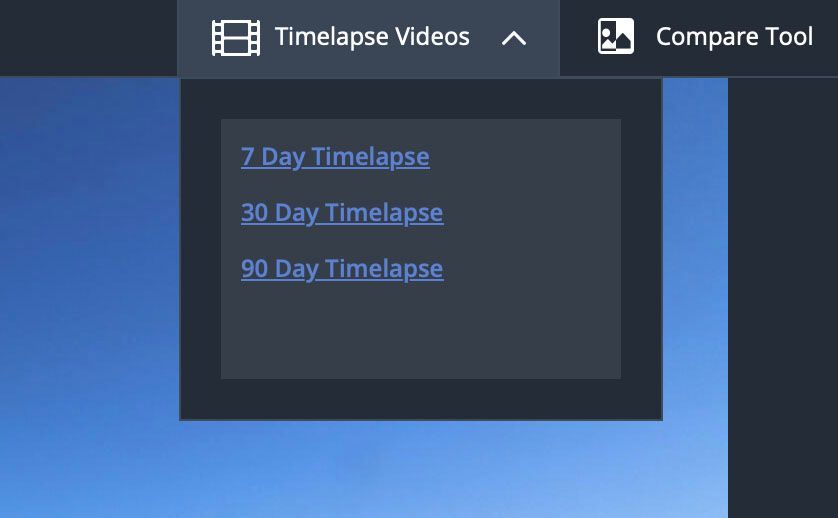
RAW FOOTAGE - FOR EDITORS
We remove images that are overly dark, bright, or fuzzy due to fog or raindrops. Additionally, we eliminate footage where no action is happening to maintain a cohesive and engaging sequence. To enhance the viewing experience, we apply advanced filters to stabilize, deflicker, and color-correct the footage. This careful preparation ensures your editor receives a polished, high-quality sequence ready for zooms, pans, and other dynamic edits, all while preserving the resolution and detail necessary for a stunning final product.
Note: The duration of the footage cannot be provided until processing is complete. It is determined by the length of the project and the selected photo interval settings. This information is intended for video editor use.
A snippet of a 6K resolution example can be downloaded by clicking on the button
RAW FOOTAGE - WEB PROCESSED
RAW time-lapse footage in 4K resolution, capturing the best images from the most favourable part of the day. The final footage duration can be customised to meet your needs. Requests must be made within 2 months of the project's completion. After 2 months, the time-lapse images are automatically archived, and any requests for RAW footage beyond this period will require manual retrieval at an additional cost. Changes to processing details after initial action will incur a second charge.
Filter Applied
Enable brightness filtering
Removes images that are much darker or brighter than the average.
Enable fuzzy image removal
Removes images with 'fuzzy' elements, including fog, condensation or significant raindrops/dirt on the window.
Enable dynamic range optimisation
Increases the dynamic range of each image for smoother video.
Enable brightness smoothing
Adjusts the brightness of each image to bring it closer to an average, similar to traditional 'deflicker'.
Enable frame stabilisation
Stabilises images to align with each other
